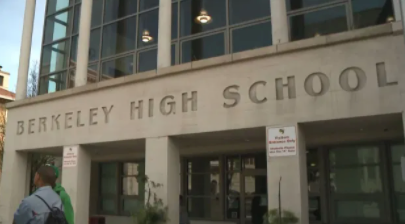How many of you use Google Forms for school elections? It’s free and easy to set up and use. I completely understand why schools would want to use it, but have you wondered if it’s secure? Can you limit or stop students from voting if they get the URL? Can students from other schools actually access your elections? For grade level elections can you stop students from other grades from accessing your ballots?
First, I want to start by saying that Google is a secure platform. They use encryption, they have very good security controls and access, but where they fall short in education is they don’t load student rosters (ie. class schedules). Without the student roster loaded into Google, it makes it difficult to track who should and who should not have access to go Google Form.
Once you have created your election, it is time to send it to your students. Google offers 3 methods to send out the form to be filled out.
1. You can enter every student’s email in the system to send out your election to them from Google.
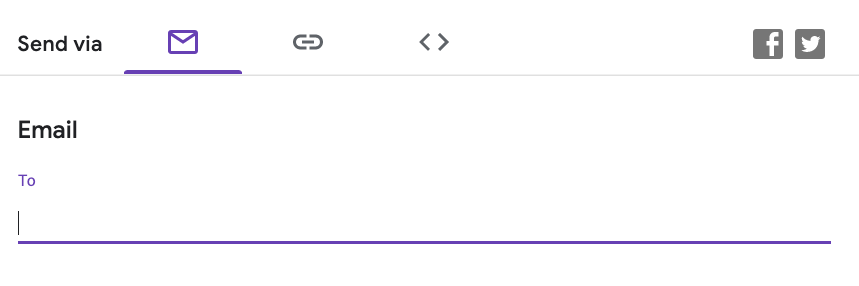
2. You can generate a URL and send it to students using your own E-mail system or put a link on your school website.
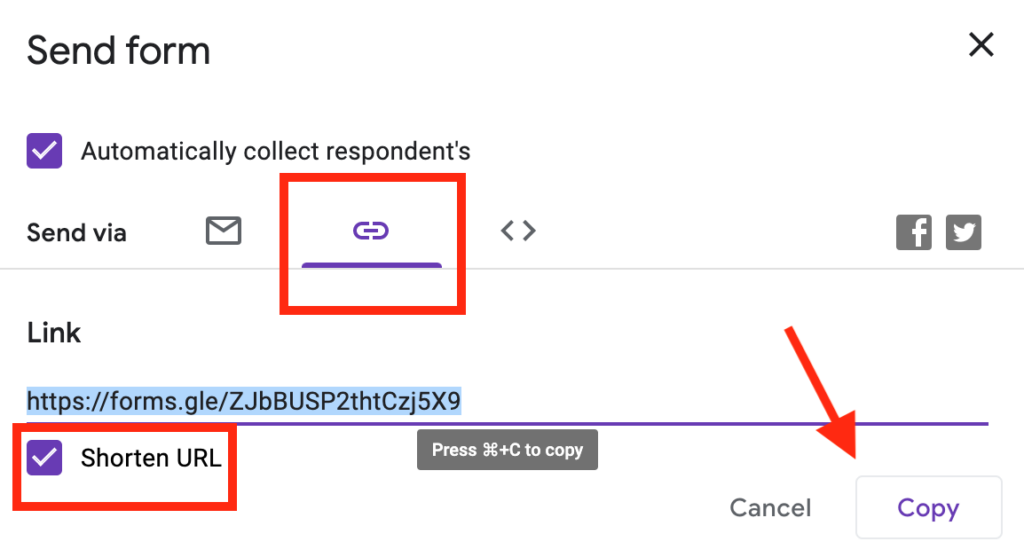
3. You can get the source code and embed it on your website.
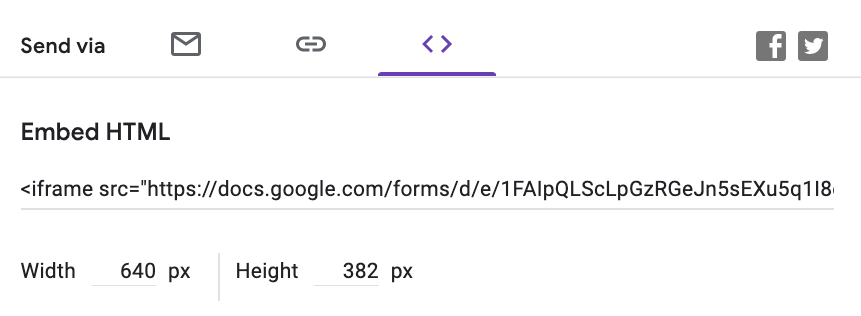
When you send the form out to your students using any of the methods above, students can then take that link and send it to any person in the district that has a district email address and they can log in and fill out your form. Check out the article below that brought Berkeley High School into the news for voter fraud when using Google Forms.
Who can access my Google Forms when using it for a school election?
Google does not import school rosters. The platform has no way of knowing if a student is at your school or another school in the district. The only option that Google provides is to verify that the student or person using the Google form has an email address inside the organization’s domain. (ie @district.k12.us). Now if you are an advanced Google user, here is a very technical trick you can use to try and catch students that are not supposed to be voting.
What options do you have?
If you are using Google for an election, you probably want to check the three options above. Collect email addresses, Restrict users in your organization, and limit to 1 response. Even doing all of this, students can still send this to other students with the same domain who can vote.
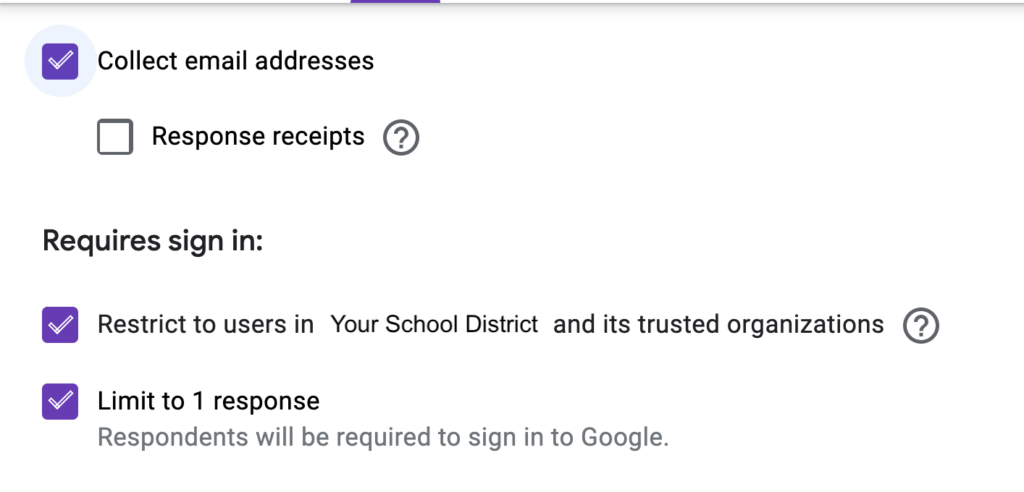
How can I control who has access to my Google Forms for Voting?
I have taken some time and surveyed teachers and the funniest response I received was when the teacher told me that they just have their tech guy look through all the responses to make sure that students who were not supposed to vote did not vote. That just sounds crazy and I would not want to be that tech guy.
I found a few videos on how people created technical ways to validate responses using the advanced features in google sheets. This first one they created a custom password and then how to figure out a way to get the random password out to the students.
I tried to follow along with this video and got a bit confused (and I am very technical), but seems like it could work if you know how to use all the logic features in google sheets.
Or you can use a tool like Voting 4 Schools where you upload a simple file of your students, create an election and lets students vote using either a website or free mobile app from the Apple and Android Store.
For more information about how to use Voting 4 Schools for your next school election, please check out our site. www.voting4schools.com or connect with our team info@software4schools.com
Deprecated: implode(): Passing null to parameter #1 ($separator) of type array|string is deprecated in /var/www/clients/client1/web1/web/wp-includes/category-template.php on line 1377
Tagged Voting