Imagine this: A guy buys a great new car, but doesn’t read the user guide. As a result he never discovers what the car can really do – and never gets out of first gear. So he uses the car for short journeys and then walks the rest of the time.
That illustrates what happens at some schools when they buy Interventions 4 Schools and never realize its full potential. So, briefly, here are 6 things you need to know when buying this system.
1. Somebody must be the site guru for Interventions 4 Schools.
This is a complex program with sophisticated functionality, considerable power and excellent data reporting. You cannot simply turn this over to Attendance. This is not a one person job. It’s is a school commitment.
- Know the User Guide really well. Here’s the link.
- Train and support the users:
- Staff who scan the tardies (and other infractions)
- Staff who log students into detention
- Skilled admins or counselors to handle the worst cases
- Those who manage the flow of students into detention
2. Interventions 4 Schools is SOFTWARE. It runs in a web browser. But it also needs additional HARDWARE.

- At least one barcode scanner to capture student information. You can also use the name lookup, though it’s very slightly slower.
- At least one receipt printer. This prints the tardy passes. The student shows the pass to the teacher in the classroom. It contains the date/time he was checked in, number of tardies to date, the consequence he will serve (i.e. Detention, or See AP) and any other message you add. You no longer have lines of students waiting while you write detention slips.
3. You need to log students into the detention area.
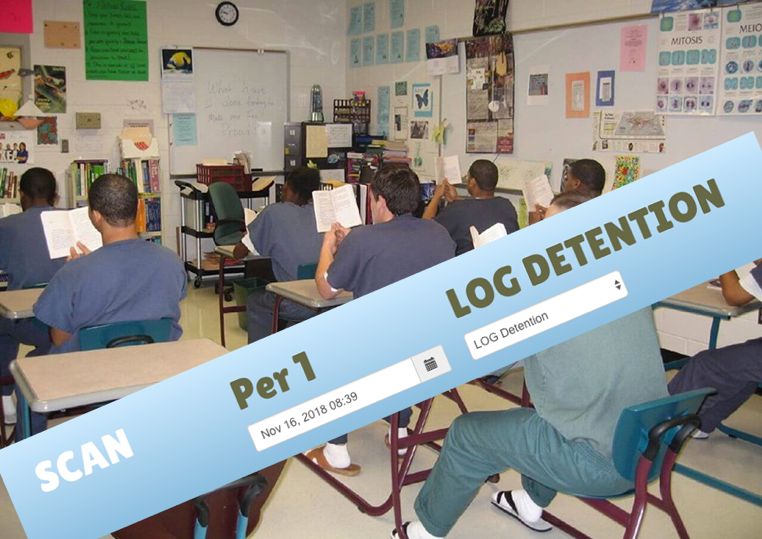
There is a special browser page for this. It works the same as the page for scanning the tardies.
Think of it like this: The program keeps track of all students coming late. It also tracks to see they have served detention, as though you had checked them off the list.
If you don’t do this you are ignoring most of the value of the system. Like the man who never gets his car out of first gear, you now have to resort to the grunt work of recording detentions manually and trying to marry up tardies and detentions from two different systems. Interventions 4 Schools will do this for you and provide excellent reports so you can always know exactly the behavior-consequence metrics of all tardy students.
4. Set up the interventions table properly.
The very heart the DNA of the system. Get it wrong and hundreds of kids will get mishandled, and you will be frustrated with your data. Get it right and all the tools to manage your students, and all the reports will work perfectly. Here is the complete low-down on setting up the interventions table.
5. Understand Outcomes
Every infraction needs a consequence and an OUTCOME. For example, a third Tardy might generate the consequence: 30 Minute Detention. The OUTCOME is OPEN, which means the detention has not yet been served. When the student is logged into detention the OUTCOME becomes SERVED. You have the option to change the OUTCOME to WAIVED, REFERRED or SUSPENDED.
When you clear down the data, all outcomes get set to CLOSED.
You need to understand and manage OUTCOMES correctly or your data can get messed up and the reporting can become meaningless. Here is a detailed explanation.
6. Clearing down data for a fresh start.
Some schools like to clear down the infractions data periodically and make a fresh start. Interventions 4 Schools provides the option to do that under the Outcomes icon/Mass Infractions Updates. Basically this changes the Outcome of all warnings and detentions to CLOSED. This a special value effectively clears out the existing data and allows students to start over with a clean sheet.
Summary: With a grasp of these 6 crucial points you are ready to go ahead to purchase and set up Interventions 4 Schools. Schools that cut corners you will not be getting the best out of this very powerful system; but if they understand and use the system properly then the handling of almost endless infractions and detentions will become a breeze!